How to Add Consignors
Adding Consignors + Export All Consignor Data
To add a consignor, you can invite them to add their own details or add the consignor yourself.
Note: Consignor's must have a unique phone number and email address or their information will be rejected in Shopify.
To add the consignor
a. Click Add New.b. Complete the consignor’s profile information including: First Name, Last Name, Email, Street Address, City, and Zip Code.c. Assign the consignor a username and password.Note: The username will be the same information that was entered into the “Email Address” field.d. Click Submit.
To invite a consignor
e. Click Invite Consignor.f. Enter the consignor’s email address.g. Click Submit.
To export consignor data
h. Click Export All Consignors.
This section of Consignors will explain how to…
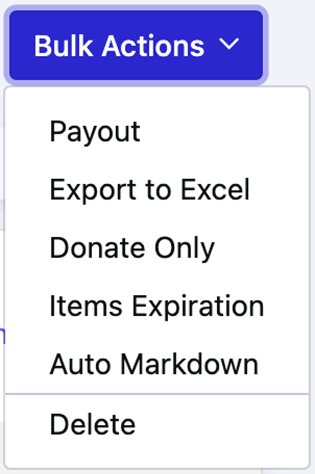
- Payout a consignor- Export consignor data to Excel- Enable or disable Donate Only for a consignor(s)- Allow or disallow Items Expiration- Enable or disable Auto Markdown
To search for a consignor,
a. Enter their name in the textbox below Consignors, or,
Click Filter and sort by Name, Donate only, Account Balance, Assigned Payment Method, Store Credit, Unpaid Disbursement, or No. of Items min/max
Click Filter and sort by Name, Donate only, Account Balance, Assigned Payment Method, Store Credit, Unpaid Disbursement, or No. of Items min/max
c. Click Apply Filter.
Related Articles
Invite Consignor vs. Add New
Adding Consignors + Export All Consignor Data To add a consignor, you can invite them to add their own details or add the consignor yourself. Note: Consignor's must have a unique phone number and email address or their information will be rejected in ...Account Balance: When and How to Use Store Credit - How to Add or Subtract Money From a Consignor's Account
There are times when store owner's need to add or subtract an amount from a consignor's account. For example, you have a sale and your agreement does not include discounting their merchandise, so you want to credit them for the amount they lost. Or ...Active Consignors Reports
Click on "Reports" and then "Active Consignor" to review your active consignors reports through your Aravenda portal. 1. Review Active Consignors 2. Export reports to excel to easily review your data. Having issues finding the right report? Please ...Employees as Consignors - 2 separate emails are necessary
When your empployees have a consignor account, they will need a separate email address from the one you used to add them as an employee. The Aravenda system recognizes users by email address, so for house accounts to work and payouts to work, thier ...How to Add Variants
How to go to VARIANTS SETTING: Go to SETTINGS > PRICE SETTINGS > scroll down to see the VARIANTS box When this option is checked, you will be able to specify variant information. The variant options are as follows: • Condition: Specifies what the ...