Email & SMTP
This email will be sent to the consignor when you send them a request to sign up. You can edit this message anytime.
We recommend including your store logo and any information necessary for your consignors.
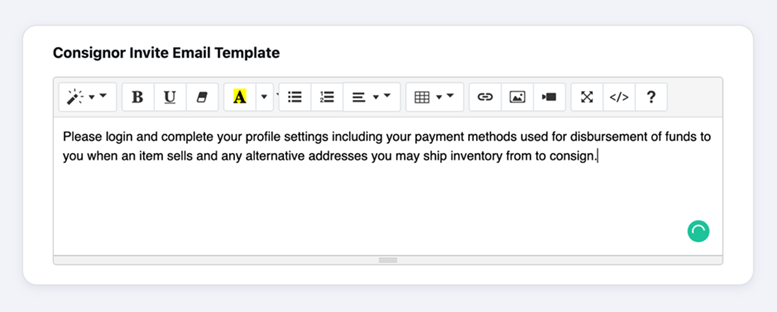
Related Articles
How to Update or Change Consignor Email from Aravenda
When updating the consignor's email from Aravenda, first update the email from consignor profile information. Follow the steps bellow, if you are receiving an error, saying that a customer already existed with the same email. First, go to your ...Employees as Consignors - 2 separate emails are necessary
When your empployees have a consignor account, they will need a separate email address from the one you used to add them as an employee. The Aravenda system recognizes users by email address, so for house accounts to work and payouts to work, thier ...How to log and monitor a support ticket
In your Aravenda dashboard, go to the left-side panel and at the bottom you will see the "SUPPORT" tab. After clicking "Support", it will lead you to the Aravenda Help Center with access to the Knowledge Base - Browse through our collection of ...Getting Started: How to Log In
You will receive an email with your log in information. Navigate to https://app.aravenda.com/, and enter your assigned username and password. Please note: Your assigned password will expire three days after your sign-up date if you have not logged ...Store Owner Login
Your Aravenda Portal will include the ADMIN section when using the store house account email. Having issues logging in to your account? You can reset the password by clicking “Forgot Password” and following the prompts to reset the password.